MidJourney V6 represents a significant leap in AI-powered image generation, offering enhanced natural language understanding and improved prompt interpretation. Designed for both beginners and professionals, V6 simplifies creating stunning visuals while maintaining precision and creativity. Its intuitive interface and advanced features make it a powerful tool for crafting unique artistic visions.
Understanding the Evolution of MidJourney’s Prompting System
MidJourney’s prompting system has undergone significant advancements with the release of V6, building on earlier versions while introducing groundbreaking features. Unlike its predecessors, V6 emphasizes natural language understanding, allowing users to craft prompts with greater simplicity and clarity. The system now interprets complex concepts more effectively, enabling the creation of detailed and nuanced visuals; Multi-prompts, using :: separators, have become a hallmark of V6, enabling users to blend ideas seamlessly; Additionally, the introduction of negative prompts offers precise control over exclusions, refining output accuracy. This evolution marks a shift toward more intuitive and powerful prompting, making V6 a versatile tool for both casual creators and professionals.

Structuring Effective Prompts in MidJourney V6
Clarity and simplicity are key. Use straightforward, descriptive language to convey your vision. Multi-prompts with :: separators help blend complex ideas, while balancing detail and brevity ensures optimal results.
Best Practices for Crafting Clear and Descriptive Prompts
When crafting prompts for MidJourney V6, clarity and simplicity are paramount. Use natural, descriptive language to convey your vision, leveraging the AI’s enhanced understanding. For complex concepts, employ multi-prompts with :: separators to blend ideas effectively. Negative prompts should be used sparingly, focusing on specific exclusions. Provide context within your prompts to guide the AI without overloading it with instructions. Starting with straightforward descriptions and iterating based on results can refine your outcomes. By balancing detail with brevity, you optimize the AI’s ability to generate precise and compelling images.
The Power of Simplicity in Prompt Design
Simplicity is a cornerstone of effective prompting in MidJourney V6. Concise and straightforward language often yields the best results, as the AI excels at interpreting clear descriptions. Avoid overcomplicating your prompts with excessive details or jargon, as this can confuse the model. Instead, focus on essential elements that define your vision. For example, “A serene mountain landscape at sunrise with golden light and mist” is more effective than a cluttered, overly specific description. By keeping your prompts streamlined, you allow V6 to accurately capture the essence of your request, leading to more coherent and visually stunning outputs. Simplicity enhances clarity, ensuring the AI delivers precisely what you envision.
Using Multi-Prompts with :: Separators for Complex Concepts
MidJourney V6 introduces the ability to use multi-prompts with :: separators, enabling users to combine multiple concepts seamlessly. This feature is ideal for complex ideas where a single prompt might not suffice. For instance, “A futuristic cityscape::Cyberpunk architecture::Neon lights reflecting on wet streets” allows the AI to blend these elements cohesively. Each segment separated by :: is weighted equally, ensuring balanced representation. This technique enhances creativity by layering distinct ideas, making it particularly useful for intricate or abstract visions. By structuring prompts this way, users can guide the AI to generate images that are both detailed and aligned with their creative intent, unlocking new possibilities for artistic expression and precision. This method is especially effective for users aiming to merge diverse styles or themes in a single image.
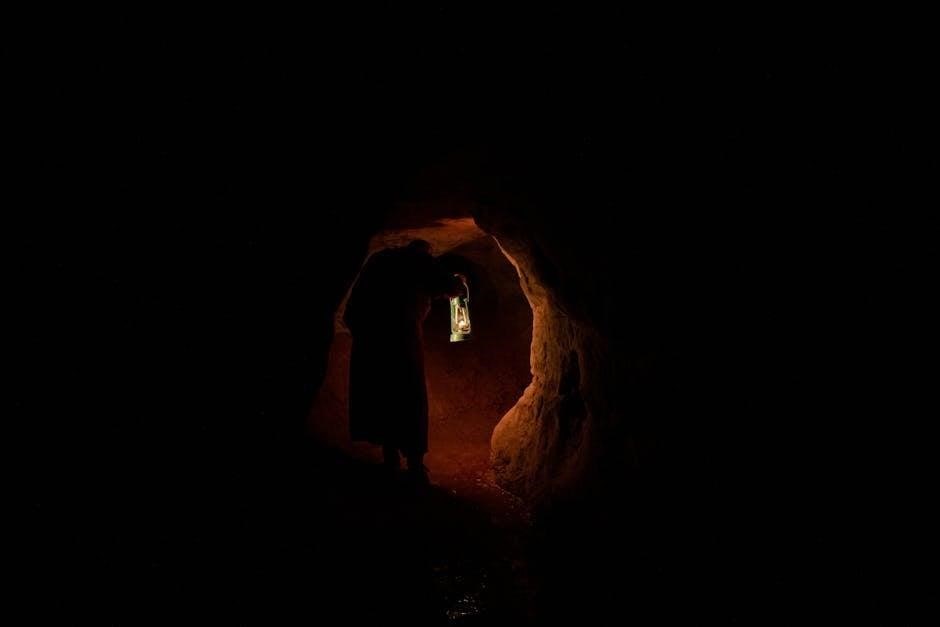
Optimizing Word Choice and Language
MidJourney V6 excels with clear, concise, and descriptive language. Use specific adjectives and phrases to guide the AI effectively, ensuring precise and impactful image generation. Avoid vague terms and focus on actionable descriptors to achieve desired results.
Leveraging Natural Language Understanding in V6
MidJourney V6’s advanced natural language processing enables users to craft prompts using everyday language. This feature simplifies the creation process by allowing for more intuitive and descriptive inputs. By understanding context and nuances, V6 can interpret complex ideas and translate them into visually stunning images. This capability makes it accessible to both beginners and experienced users, ensuring that even subtle details are captured effectively. The improved comprehension reduces the need for overly technical terms, fostering a more creative and user-friendly experience. With V6, the focus shifts to clarity and imagination, enabling users to bring their unique visions to life effortlessly.
Tokenization and How It Impacts Prompt Efficacy
Tokenization plays a crucial role in how MidJourney V6 interprets prompts. By breaking text into manageable tokens, the AI processes each element to generate accurate images. Clear and descriptive tokens enhance understanding, while ambiguous ones may lead to misinterpretations. The sequence of tokens can influence image generation, with logical ordering aiding the AI in grasping element relationships. Prompt length is also vital; overly long prompts with excessive tokens may confuse the AI, whereas concise yet detailed prompts strike a balance. Best practices include using specific keywords and avoiding overly complex language. Experimenting with phrasing, order, and detail helps align prompts with the AI’s processing, optimizing results.

Advanced Prompting Techniques
Mastering negative prompts, multi-prompts with :: separators, and iterative refinement are key to unlocking MidJourney V6’s full potential, enabling precise control and sophisticated image generation.

Mastering Negative Prompts for Precise Exclusions
Negative prompts in MidJourney V6 enable precise control by excluding unwanted elements. By specifying what you don’t want, such as “low resolution” or “blurry textures,” you refine outputs effectively. Use them sparingly for best results, focusing on specific exclusions rather than broad denials. This technique enhances clarity and ensures the AI generates images aligned with your vision, avoiding common pitfalls and improving overall quality. Negative prompts are a powerful tool for tailoring results, making them indispensable in advanced prompting strategies.
Iterating and Refining Your Prompts for Better Results
Refining your prompts in MidJourney V6 is key to achieving desired outcomes. Start with a simple, clear description, then gradually add details based on the AI’s output. If the result isn’t ideal, adjust by removing ambiguous terms or adding specificity. Negative prompts can help exclude unwanted elements, while fine-tuning descriptors enhances accuracy. Experiment with phrasing and structure, leveraging V6’s improved understanding of natural language. Iteration is a trial-and-error process that hones your vision, ensuring the AI aligns with your creative goals. Patience and adaptability are essential for mastering this iterative refinement process.

Real-World Examples and Case Studies
MidJourney V6 excels in creating consistent characters across varying poses and environments. Users showcase its ability to generate immersive scenes with dynamic lighting and ethereal qualities, inspiring creative applications.
25 Essential MidJourney V6 Prompts to Get You Started
Discover 25 versatile MidJourney V6 prompts designed to unlock creative potential. From landscapes to portraits, these prompts leverage simplicity and clarity for stunning results. Examples include “A vibrant sunset over mountains” and “A futuristic cityscape with neon lights”. These prompts utilize natural language and specific descriptors to guide the AI effectively. Start with simple concepts and gradually incorporate advanced techniques like negative prompts or multi-prompts. Explore styles, genres, and moods to refine your artistic vision. These prompts serve as a foundation for mastering V6, helping you create immersive and high-quality visuals with ease and precision.

Best Practices and Future Trends
Stay updated with MidJourney V6’s evolving capabilities and adopt simple, natural language prompts. Future trends include advanced AI integration and innovative prompting strategies for enhanced creativity.
Staying Updated with the Latest Prompting Strategies
Staying informed about MidJourney V6’s updates and best practices is crucial for maximizing its potential. Follow official announcements and community discussions to learn new strategies. Experiment with features like multi-prompts and negative prompts to refine your results. Simple, clear language often yields the best outcomes, while understanding tokenization can enhance prompt efficacy. Engage with tutorials and guides to master advanced techniques, ensuring your prompts align with V6’s capabilities. Regularly exploring new approaches will help you leverage the latest advancements in AI image generation, keeping your creative workflow efficient and innovative.
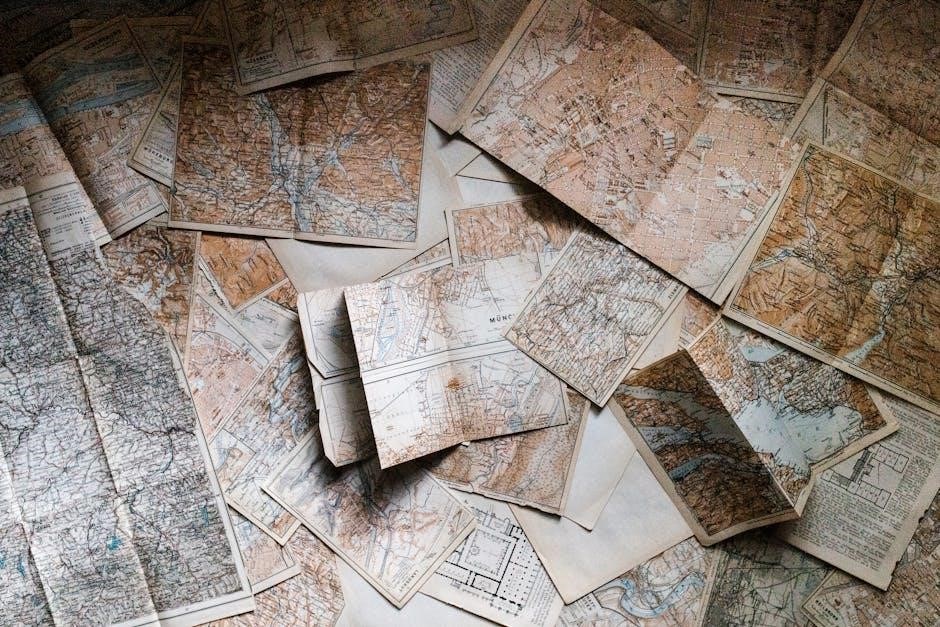
Leave a Reply
You must be logged in to post a comment.