A multimeter is an essential tool for measuring voltage, current, and resistance in electrical circuits․ It is versatile, user-friendly, and indispensable for professionals and beginners alike․
1․1 What is a Multimeter?
A multimeter is a digital device combining the functions of a voltmeter, ammeters, and ohmmeter, designed to measure electrical properties․ It’s essential for diagnosing and troubleshooting circuits, providing accurate readings of voltage, current, and resistance․ With its user-friendly interface, it suits professionals and beginners, making it a versatile tool for any electrical or electronics work․
1․2 Importance of Using a Multimeter
A multimeter is a versatile and essential tool for diagnosing electrical issues, ensuring safety, and understanding circuit behavior․ It allows users to measure voltage, current, and resistance accurately, making it indispensable for professionals and hobbyists alike․ Learning to use a multimeter is crucial for troubleshooting, repairing, and optimizing electronic devices and systems effectively․
Understanding Multimeter Components
A multimeter consists of key components like the display, selector knob, ports, and probes․ These parts work together to enable accurate measurements of voltage, current, and resistance․
2․1 Display and Readability
The display is the multimeter’s interface, showing measurements clearly․ A high-contrast screen with backlight ensures visibility․ Look for at least 4 digits and 10,000 count resolution for precision․ Clear segment LEDs help readability․ Auto-ranging models simplify use by adjusting scales automatically․ A hold function freezes readings for easier note-taking, while large digits reduce eye strain during measurements․ Proper display brightness enhances usability in various lighting conditions․
2․2 Selector Knob and Ports
The selector knob chooses measurement modes like voltage, current, and resistance․ Ports labeled COM, VΩmA, and 10ADC are for probe connections․ COM is common, VΩmA for most measurements, and 10ADC for high current․ Proper port selection ensures accurate readings and prevents damage․ Always match probes to correct ports for safe and effective multimeter operation․ This setup is crucial for versatility and functionality in various electrical tasks․
2․3 Probes and Leads
Probes and leads are essential for connecting the multimeter to the circuit․ The black probe typically connects to the COM port, while the red probe connects to VΩmA or 10ADC․ Handle probes carefully to avoid damage․ Regularly inspect for wear and tear․ Optional alligator clips provide convenience for hands-free measurements, ensuring secure connections during testing․ Proper probe care extends multimeter lifespan and accuracy․

Safety Precautions
Always turn off power before measuring resistance to avoid damage․ Use non-contact testers for AC voltage if possible․ Handle probes with care to prevent electrical shocks․
3․1 General Safety Guidelines
Always disconnect power before measuring resistance to prevent damage․ Use non-contact testers for AC voltage when possible․ Ensure proper probe connections to avoid short circuits․ Never measure resistance in live circuits․ Keep the multimeter away from water and extreme temperatures․ Regularly inspect probes for damage to ensure safe and accurate measurements․ Follow these guidelines to protect yourself and your device․
3․2 Avoiding Damage to the Multimeter
Avoid touching probes together to prevent short circuits․ Use the correct port for high-current measurements to avoid overload․ Never reverse the polarity of DC voltage measurements․ Calibrate the multimeter regularly for accuracy․ Replace blown fuses promptly and ensure the device is stored in a dry, cool environment to maintain its longevity and functionality․

Choosing the Right Multimeter
Select a multimeter based on your needs, considering features like auto-range, display clarity, and portability․ Balance budget with required functionalities to ensure optimal performance and durability․
4․1 Features to Consider
When selecting a multimeter, prioritize features like display clarity, auto-range capability, and the number of digits․ Ensure the selector knob and ports are logically laid out․ Additional functions such as capacitance measurement, frequency testing, and temperature measurement can enhance versatility․ Consider durability, ease of use, and compatibility with your specific needs to ensure the multimeter meets your professional or DIY requirements effectively․
4;2 Auto-Range vs․ Manual Range
Auto-range multimeters automatically adjust the measurement range, offering convenience and efficiency․ Manual range requires selecting the appropriate scale, which can be time-consuming but offers precision for specific measurements․ Auto-range is ideal for quick, general use, while manual range suits advanced users needing exact control over sensitivity and accuracy in complex electrical circuits or specialized applications․

Setting Up the Multimeter
Proper setup ensures accurate measurements․ Insert the battery, connect probes to correct ports, and configure settings for voltage, current, or resistance based on the task requirements․
5․1 Installing the Battery
To install the battery, ensure the multimeter is turned off․ Locate the battery compartment, usually found on the rear or side․ Open it and insert the correct type of battery as specified in the manual․ Avoid mixing old and new batteries to prevent damage․ Close the compartment securely․ Ensure proper installation to maintain accurate measurements and prevent device malfunction during use․
5․2 Connecting the Probes
To connect the probes, identify the correct ports on the multimeter․ Plug the black probe into the COM port and the red probe into the VΩmA port for standard measurements․ For high current measurements, use the 10ADC port for the red probe․ Always ensure the probes are securely connected to avoid loose contacts․ Handle the probes carefully to prevent damage and ensure accurate readings․
Measuring Voltage
Set the multimeter to voltage mode (V) and choose DC or AC․ Connect the probes to the circuit, ensuring proper placement to measure voltage accurately․
6․1 DC Voltage Measurement
To measure DC voltage, set the multimeter to DC voltage mode (V with a straight line)․ Connect the black probe to COM and the red to VΩmA․ Select the appropriate range, starting with the highest if unsure․ Touch the probes to the circuit’s positive and negative terminals, ensuring correct polarity for accurate readings․ Adjust the range if necessary and read the display carefully․ Always handle live circuits with caution to avoid electric shocks and ensure the circuit is disconnected when measuring voltage in components like batteries․
6․2 AC Voltage Measurement
For AC voltage measurement, set the multimeter to AC mode (V with a wavy line)․ Connect the black probe to COM and the red to VΩmA․ Select the appropriate range, typically starting with the highest․ Ensure the circuit is live and touch the probes to the desired points․ Be cautious with AC voltage, as it can be dangerous․ Use non-contact testers if possible for safety․ Always prioritize caution to prevent electric shocks and ensure the multimeter is rated for the voltage being measured․

Measuring Current
To measure current, switch the multimeter to DC or AC mode․ Insert probes into the correct ports and ensure the circuit is powered off․ Connect in series․
To measure DC current, set the multimeter to DC current mode (mA or A)․ Plug the black probe into the COM port and the red into the mA or A port․ Ensure the circuit is off, then connect the probes in series․ Turn the power on and read the current value․ Always use the correct range for accurate readings․ For measuring high DC current up to 10A, use the 10ADC port․ Plug the black probe into COM and the red into the 10ADC port․ Set the multimeter to DC current mode․ Connect the probes in series with the circuit, ensuring the circuit is off initially․ Turn the power on and read the high current value safely and accurately․ Always use the correct port to avoid damage․ Measuring resistance is crucial for diagnosing circuit issues․ Use the ohms function, ensuring the circuit is powered off․ Interpret readings to identify faults or component integrity․ Ohms represent the unit of resistance, measuring how much a component restricts current flow․ Lower resistance means less opposition, while higher values indicate greater resistance․ Use the multimeter’s ohms function to test components like resistors or wires․ Always ensure the circuit is powered off to avoid damage and ensure accurate readings; This fundamental concept is essential for troubleshooting electrical circuits effectively․ To safely measure resistance, ensure the circuit is powered off and all capacitors are discharged․ Set the multimeter to the ohms function and connect the probes to the component․ Avoid shorting the probes or touching live circuits․ Use the correct range for accurate readings and refer to the multimeter’s manual for specific safety guidelines․ This ensures reliable results and protects both the device and the user․ Advanced functions include capacitance measurement, frequency testing, and temperature reading․ These features enhance troubleshooting capabilities for complex circuits and components, offering precise diagnostics for specialized applications․ Continuity testing checks if a circuit conducts electricity properly․ Set the multimeter to the ohms scale, touch the probes to circuit points, and ensure the circuit is powered off․ A low resistance reading or audible beep indicates continuity, while a high reading suggests a break․ This function helps identify shorts, open circuits, or faulty connections efficiently․ Diode testing verifies if a diode functions correctly by measuring its forward and reverse bias voltage․ Set the multimeter to the diode test mode (often marked with a diode symbol)․ Touch the probes to the diode’s terminals․ A good diode shows a voltage drop of 0․4-0․7V in forward bias and open circuit in reverse․ Faulty diodes may show no voltage or low resistance in both directions․ To measure capacitance, ensure the capacitor is fully discharged to avoid damage or safety risks․ Set the multimeter to capacitance mode (often marked with a capacitor symbol)․ Connect the probes to the capacitor’s terminals, ensuring correct polarity․ The multimeter will display the capacitance value in farads (F)․ Some multimeters may also measure equivalent series resistance (ESR) for detailed analysis․ Common issues include incorrect readings, probe misconnections, and improper range settings․ Always ensure the multimeter is set correctly and probes are securely connected․ If measurements are inconsistent, check the battery and calibration․ For resistance measurements, ensure the circuit is powered off to avoid damage․ Regularly inspect and clean probes for accuracy․ Incorrect readings can occur due to wrong range settings, faulty probes, or improper connections․ Always ensure the multimeter is set to the correct function and range․ Verify probe connections and check for damage․ If readings persist, calibrate the multimeter or replace the battery․ For resistance measurements, ensure the circuit is powered off to avoid interference․ Probe misconnection is a common issue that can lead to inaccurate measurements or damage to the multimeter․ Always ensure the probes are securely connected to the correct ports․ For voltage and resistance, use the COM and VΩmA ports․ For high current, switch to the 10ADC port․ Double-check connections before taking readings to avoid errors or potential harm to the device․ Multimeters are invaluable for diagnosing electrical issues, testing batteries, and troubleshooting circuits․ Use them to measure voltage, check continuity, and ensure components function correctly in various projects․ Use a multimeter to measure voltage across a battery to determine its charge level․ Set the multimeter to DC voltage mode, connect the probes to the battery terminals, and read the voltage․ A fully charged battery should show a voltage close to its rated value․ This helps identify if a battery is functioning properly or needs replacement․ Always ensure the battery is disconnected from the circuit before testing to avoid damage to the multimeter or the battery itself․ This method is especially useful for car batteries, rechargeable batteries, and other common battery types․ By measuring voltage, you can quickly assess battery health and performance․ To troubleshoot an electrical outlet, set your multimeter to AC voltage mode․ Insert the probes into the outlet’s live and neutral slots․ A reading of approximately 120V indicates proper function; If the voltage is significantly lower or absent, the outlet may have a faulty connection or wiring issue․ Always ensure your safety by avoiding contact with live wires and verifying the multimeter’s settings before testing․ This method helps identify issues like tripped breakers or damaged circuits, ensuring reliable electrical connections․ Mastering multimeter use enhances electrical troubleshooting and safety․ Practice its functions regularly and explore additional resources like manuals or tutorials for advanced techniques and deeper understanding․ A multimeter is crucial for measuring voltage, current, and resistance․ Always ensure probes are connected correctly and circuits are de-energized for resistance tests․ Selecting the right range or using auto-range ensures accuracy․ Regular practice enhances proficiency, and consulting guides or manuals can deepen understanding․ Safety and proper usage are paramount to avoid damage and ensure reliable results․ For further learning, explore multimeter guides like “How to Use a Multimeter” by SparkFun․ Tools like Fluke and myDAQ multimeters are highly recommended․ Additionally, online tutorials and PDF manuals provide detailed insights․ Investing in a digital multimeter with advanced features ensures versatility for various electrical tasks․ Regular practice and reference to these resources enhance technical skills effectively․7․1 DC Current Measurement
7․2 High Current Measurement (10ADC)

Measuring Resistance
8․1 Understanding Ohms
8․2 Measuring Resistance Safely

Advanced Multimeter Functions
9․1 Continuity Testing
9․2 Diode Testing
9․3 Capacitance Measurement
Troubleshooting Common Issues
10․1 Incorrect Readings
10․2 Probe Misconnection

Practical Applications
11․1 Testing Batteries
11․2 Troubleshooting Electrical Outlets
12․1 Summary of Key Points
12․2 Recommended Reading and Tools
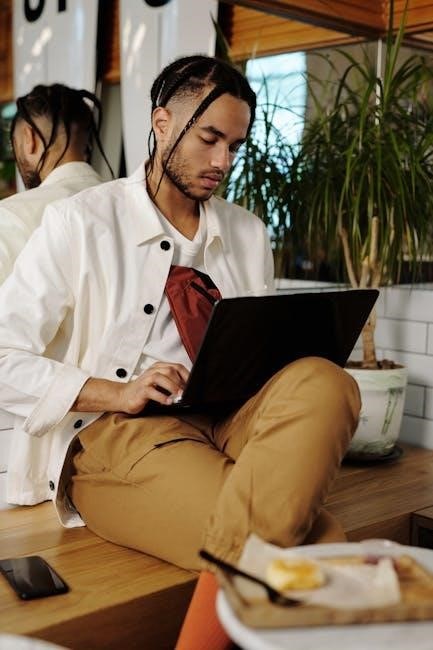
Leave a Reply
You must be logged in to post a comment.